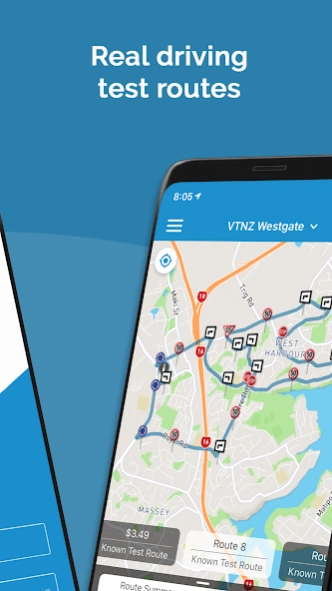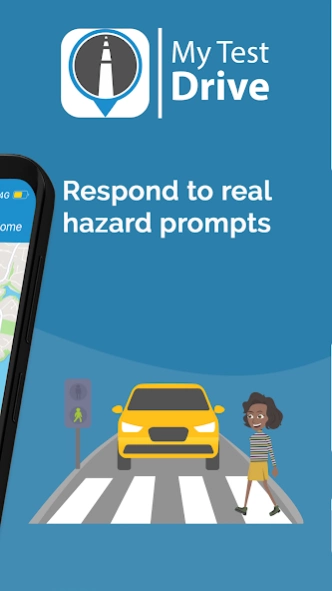My Test Drive 1.11
Free Version
Publisher Description
My Test Drive - Prepare for your practical driving test with My Test Drive!
Here at My Test Drive, we strive to help learner drivers build the required confidence and skills in preparation for their practical driving test. Our aim is to provide learner drivers who are preparing for their restricted driving test a platform to practice and review their driving progress in preparation for their driving test.
My Test Drive – Creating safer and more confident drivers!
How It Works:
My Test Drive offers a unique interactive learning experience for those preparing to take their driving test and gives learner drivers the opportunity to experience driving their test areas with confidence, knowing key approaching hazards will be prompted in advance.
My Test Drive gives parents and those teaching people how to drive confidence by letting them know they aren’t missing key skills required to help learner drivers pass their test, and helps them to understand how to safety complete a lesson with a learner driver.
With stored results from previous test drives users can identify where their key learning needs are, and with the ability to personalise large parts of the app users can fine tune their test drives to meet their own abilities and personal needs.
My Test Drive - we create safer and more confident drivers.
About My Test Drive
My Test Drive is a free app for Android published in the Teaching & Training Tools list of apps, part of Education.
The company that develops My Test Drive is My Test Drive. The latest version released by its developer is 1.11.
To install My Test Drive on your Android device, just click the green Continue To App button above to start the installation process. The app is listed on our website since 2021-02-16 and was downloaded 0 times. We have already checked if the download link is safe, however for your own protection we recommend that you scan the downloaded app with your antivirus. Your antivirus may detect the My Test Drive as malware as malware if the download link to nz.co.mytestdrive.auckland1 is broken.
How to install My Test Drive on your Android device:
- Click on the Continue To App button on our website. This will redirect you to Google Play.
- Once the My Test Drive is shown in the Google Play listing of your Android device, you can start its download and installation. Tap on the Install button located below the search bar and to the right of the app icon.
- A pop-up window with the permissions required by My Test Drive will be shown. Click on Accept to continue the process.
- My Test Drive will be downloaded onto your device, displaying a progress. Once the download completes, the installation will start and you'll get a notification after the installation is finished.